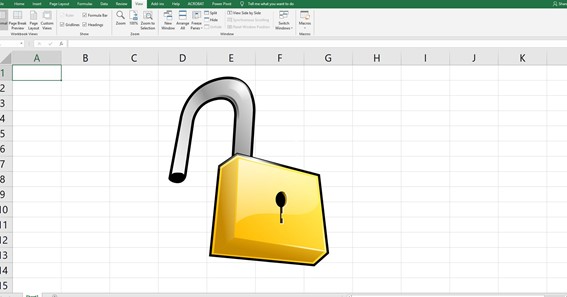How To Turn On Apple Watch?
You must be wondering how to turn on Apple Watch after purchasing a new Apple Watch. An Apple Watch is an amazing device that allows you to manage all your phone apps via a watch. You can easily set up and use your new Apple Watch on your iPhone. In this post, I will explain … Read more